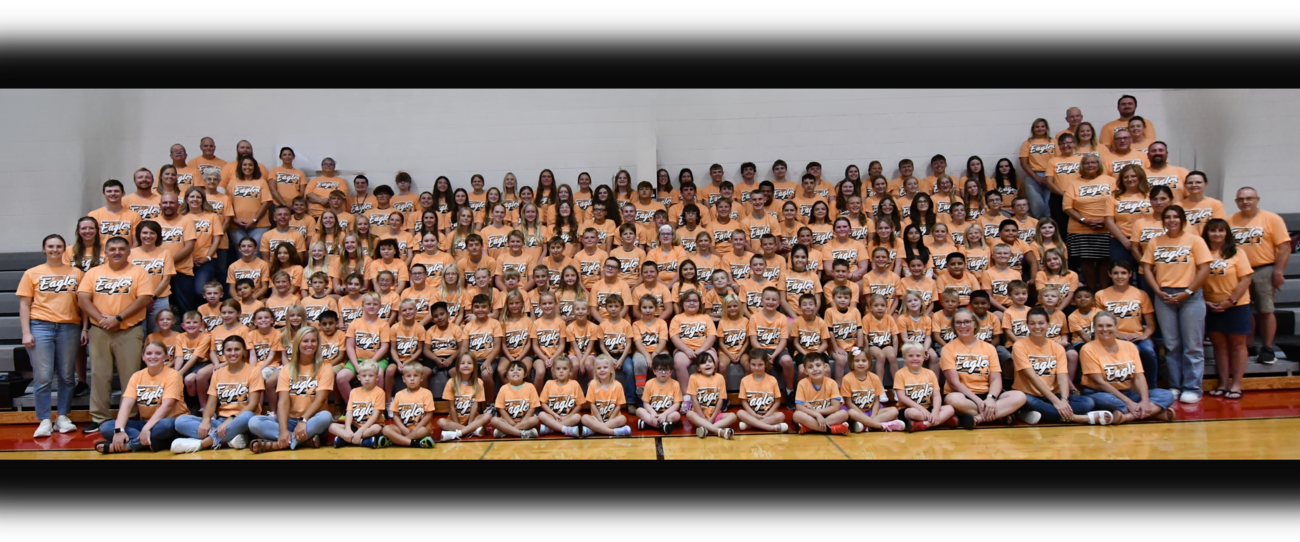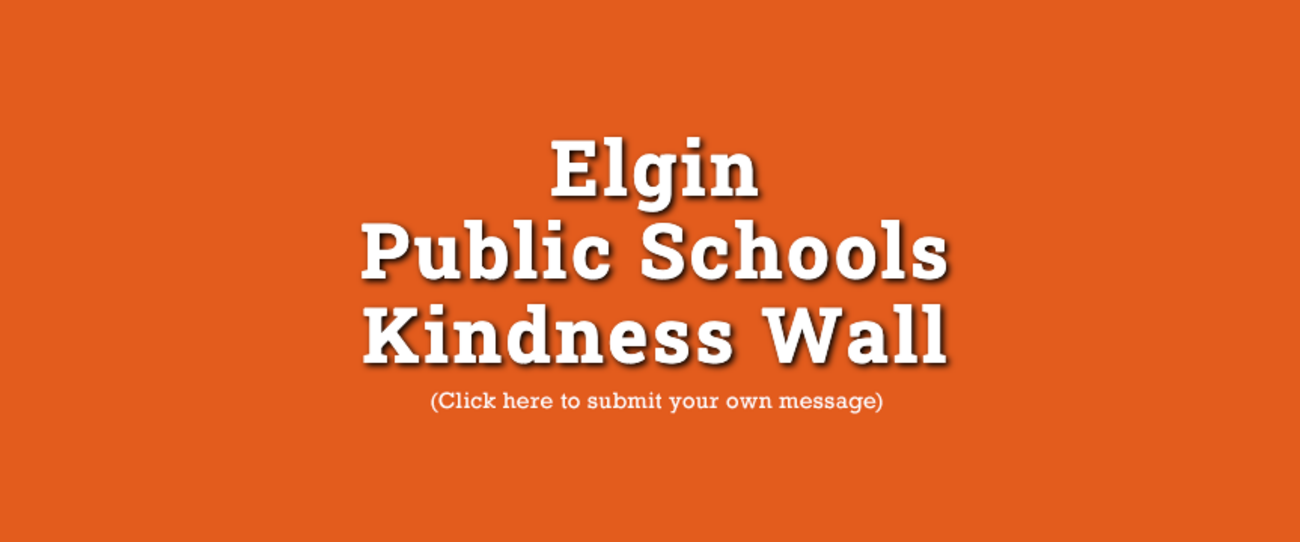JMC Online School Registration
Here are the instructions for online Registration for school. We've made it so simple that you can even sign forms online!
Instructions for student registration ----
JMC Student Registration
- Go to our school website www.elgineagles.org
- Click on Quick Links in right column.
- Click on JMC Student Information System (https://elgineagles.onlinejmc.com/)
- Click on Family.
- BE SURE YOU ARE IN THE CORRECT SCHOOL YEAR!
- Enter your login (YOUR last name)
- Enter your password. Click LOGIN
- Click on Register for (current school year) . Then click Start/Continue Registration.
- Follow each step. Click “next” (top right on screen) and complete all information.
Be sure to mark each child’s race/ethnicity.
Be sure to include phone numbers of anyone that we can call in case your child is sick. You do not have to mark them as receiving any emergency calls (snow late starts or no school), but we need several phone contacts in case of emergency. Please include your work phone, too.
You can sign forms online! The student handbooks and computer usage forms are posted online. After you have reviewed the forms, click on the “Add Contact Signature”. For some of these forms, your student(s) must also sign while you are logged in. You may also come back to this page at a later time if needed.
When registration is complete ---- Click Academics, then click “alert configuration”. Complete the settings for each child. (Drop down menu at top to switch to each child) Click save after each setting.
GRADES 4-12 Only ---- Be sure to mark that if your child has missing assignments, you receive an email. Also set your grades notification (if the class schedule is showing) (lower score than ___%, parents receive an email.)
- Logout
- On your next visit to JMC parent, you will have a chance to change your password.
PARENT: STUDENT:
Login: YOUR last name Login: First initial and Last Name
Password: sent to parents in regular mail PASSWORD: sent to parents in regular mail
Anytime you need to change the information (phone numbers, contacts, failing grade/missing assignments alerts, lunch alerts, etc.) just submit a new registration. Last year’s settings do not carry over to this year.